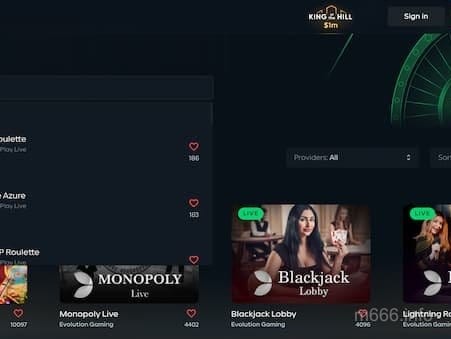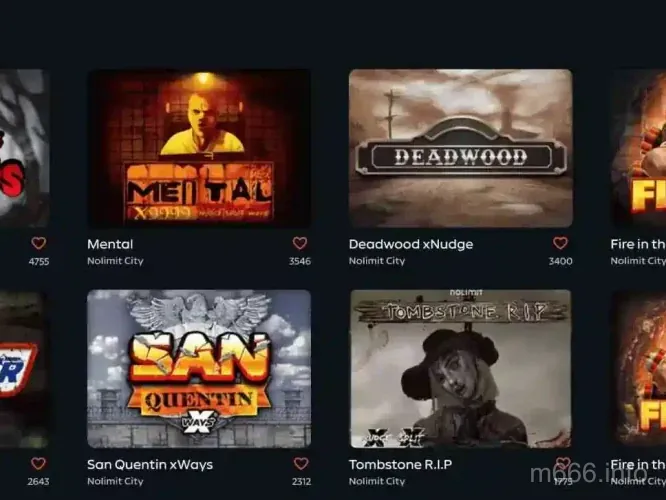🔐 Step 1: Allow Unknown Sources
- Open Phone Settings
- Navigate to Security or Privacy
- Enable Unknown Sources or Install Unknown Apps
💡 Security Tips 🔽
- ✅ Only enable for trusted sources
- ⚠️ Disable after installation
- 🔄 Settings may vary by Android version